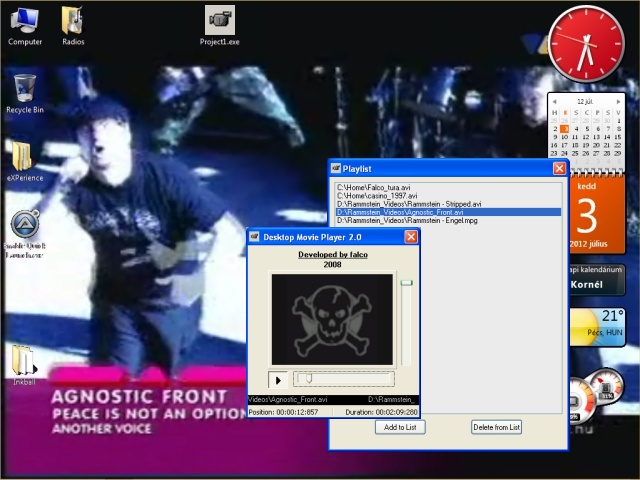The player projects the movie to the background replacing your background image temporarily.
The player is based on directshow meaning every movie you can play with a directshow player can be played with desktop movie too.
At start you can choose your movie and the palyer starts. A tray icon can be found on the tray bar during the playing process. Here you can load another movie, pause, rewind or forward the video and set the volume level.
1. Playlist implemented. You can add and remove movie files, moreover you can reorder the list with left click drag&dropp. Double click plays the given file from the playlist. The playlist is available through the context menu or by clicking the logo in the playing control form.
2. Thanks to the playlist now you can select multiple files at once (right at the beginning).
3. On the playing control form you can see the name and path of the actual video, the actual playing position and the video duration.
4. For debugging and modifying filter settings you can access the active filters in the context menu.
5. Left click on the tray icon can be used to bring up playing control form (and from there playlist).
6. Improved file open dialog.
7. Improved volume control algorithm.
HKEY_CURRENT_USER\Software\Microsoft\Direct3D\Shims\EnableOverlays